 ZSNES is a Free, multi-platform, Super Nintendo Emulator.
ZSNES is a Free, multi-platform, Super Nintendo Emulator.Here are couple of little tweaks I would like to share (last used with zsnes 1.51.)
Using Keyboard and Joypads
Sometimes you might use the keyboard, other times a gamepad.
ZSNES offers a nice feature, (useful if you only play 1 to 2 player games, like I do)
Tick the box Use PL3/4 as PL1/2
So, if you set your keyboard for player 1, and gamepad for player 3. Both will be useable for player 1. The same applies to player 2, for the player 2 and player 4 settings.
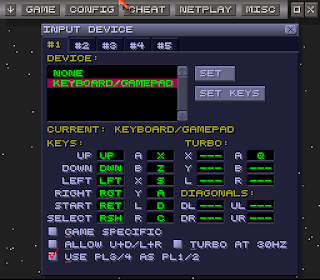 This way, you can switch from gamepad to keyboard any time, with no need to reconfigure your settings.
This way, you can switch from gamepad to keyboard any time, with no need to reconfigure your settings.Crackles and Pops
If you experience any sound issues.
gedit ~/.zsnes/zsnesl.cfg
On line 178, change "auto" to "sdl"
libAoDriver="sdl"
Close the file.
The other settings can be changed from the GUI under Config -> Sound.
48000HZ with High Quality low pass filtering (you'll notice if you have a sub-woofer.)
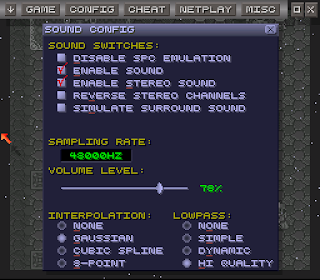
Wide screen Aspect Ratio
So you have a wide screen, and do not want any distortion when full screen. As far as I know, zsnes doesn't offer full aspect ratio correction.
Enter a custom resolution
My monitor is 1920x1200
Take the vertical monitor resolution,
divide it by 448
Take that number and multiply it by 512
round down
1371 x 1200
Enter that (click the lower SET button) then choose CUSTOM OD F
 At that point press SET (the top button.)
At that point press SET (the top button.)Now zsnes should be full screen. Click the FILTERS tab, untick Use 4:3 ratio.
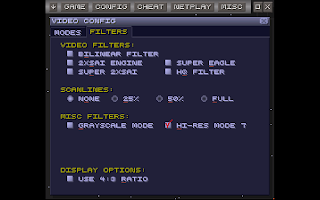 Note the larger vertical black bars, the emulated game screen is now proportionate.
Note the larger vertical black bars, the emulated game screen is now proportionate.If you are a true purist, keep the final size you choose a multiple of 256 x 224.
If you have a 1920 x 1200 screen, 1280 x 1120 are the largest multiples it can accommodate.
Experiment! Choose something that meets your tastes!
Alt + Enter will switch from full screen to windowed mode.
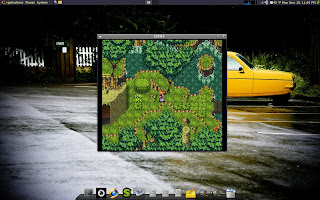 Have fun!
Have fun!

